How to Unlock Bootloader of Xiaomi Devices
All Recently launched Xiaomi devices comes with locked Bootloader. Locked Bootloader means you can’t flash the custom recovery, custom kernel or custom ROM on your device unless you unlock the Bootloader of your device. You need to Download Mi Flash Unlock Tool to Unlock Bootloader Of Xiaomi Devices. Follow the steps below to Use Mi Flash Unlock Tool to Unlock Bootloader Of Xiaomi Devices.
Mi Flash Unlock Tool is a one click utility program which easily unlock your device bootloader. The tool is completely free and very easy to use.
Mi Flash Unlock Tool is a one click utility program which easily unlock your device bootloader. The tool is completely free and very easy to use.
Note:-
- Unlocking your Bootloader will void your phone warranty, and you won’t claim it back.
- This method is only Xiaomi devices don’t try it on any other device.
- We are not responsible for any damage of your phone.
- It will erase all Data, so we advise you first to take a complete backup of your phone and then proceed.
- Ensure that your phone has at least 50-60% charged to prevent the accidental shutdown in-between the process.
Download
Download Mi Flash Unlock Tool
How to Unlock Bootloader Of Xiaomi Devices
1) First, Download the Mi Flash Unlock Tool from above and extract it.
2)Now open the extracted folder and run the MiFlashUnlock.exe file.
3) Now login to your MI account, if you don’t have one then create new Mi id.
4) After the successful login, the validation process will start on your phone, and for the first time, you will get a message that “You don’t have the permission to Unlock the device”
5) Now click on the “Go” button or use Go to MIUI Unlock page to receive the unlocking permission.
6) Now click on the Unlock Now and log in with your Mi account details and fill all details.
7) You will get OTP for confirmation use it to complete the process.
8) Now wait until your application gets approved, you will receive the OTP password on your phone number once it’s approved.
9) Now use the OTP number on the Unlocking screen. Open the Mi Flash tool application on your desktop and, this time, you should have the permission to unlock the phone.
10) Now Open the Mi Flash tool application and this time, you have the permission to unlock the phone.
11) Done.
So this is the complete guide of how to Use Mi Flash Unlock Tool to Unlock Bootloader Of Xiaomi Devices. If you have any questions comment below.



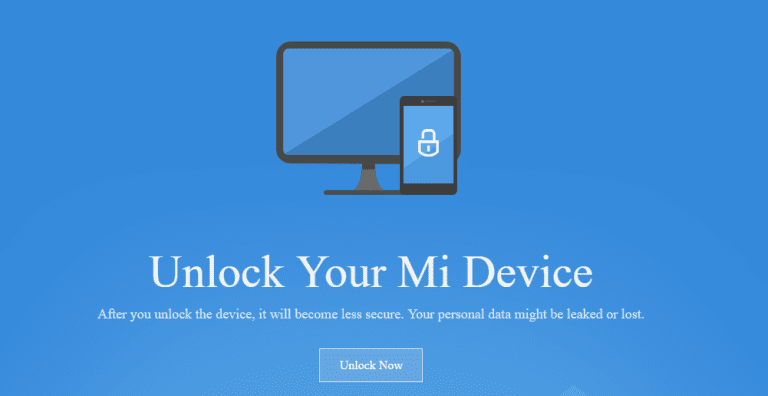




Nhận xét
Đăng nhận xét